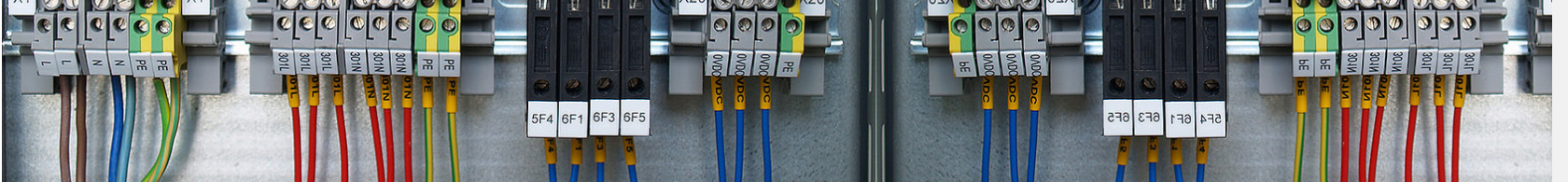An anchor is created using the <a> tag in HTML. An anchor allows you to place a bookmark inside an HTML page. In Joomla!, you can place an anchor inside an article (for example, using the TinyMCE editor). This lets you create a link that will go directly to that point in the article.
The HTML source code for an anchor looks like the following:
<a name="my_anchor" title="My Anchor"></a>You can link to an anchor from within the same page using the HTML code
<a href="#my_anchor" ></a>Clicking that link will take you directly to the location of the anchor tag.
You can link to an anchor in a different page by appending "#" plus the anchor name to the end of the URL. In the example above, if the URL for the article was http://www.mysite.com/my_article.html, then you could link directly to the anchor in that page with the URL http://www.mysite.com/my_article.html#my_anchor.